Under constructing
- Proceedings
- Conflict of Interest
- CyPos Registration
- Slide Registration
- Pre-registration of Animation for presentation
- Award Information
Proceedings
Authors presenting at the ICRPT are also encouraged to prepare their extended abstracts for publication in the Proceedings of the 125th JSMP. After preparing your extended abstract, the authors should go to “Manuscript Submission”site at the bottom of this page, and upload the authors’ PDF file, in the submission system. All extended abstracts will be published in the Proceedings of the 125th JSMP in a Supplement Issue of the Japanese Journal of Medical Physics (JJMP).
1.Preparation of your extended abstract
1) Writing a extended abstract by using template for Microsoft Word
One page extended abstract for the JSMP Proceedings is required for all accepted presenters. Please download the double-column template Word file below, and replace the content with the author’s work. Do not modify the template form.
The 125th JSMP organizing committee will send the other template form to the special presenters, they should not use these double-column templates.
Please follow the license conditions with the copyright holder if you use materials from previously published or submitted source including the one submitted/published by yourself.
2) Making of a PDF file
Your final file to be submitted to 125th JSMP must be a PDF file, which will be published as is in the JSMP Proceedings. The authors must appropriately arrange the body text, images, tables, and figures according to the template file. All fonts must be embedded in the PDF file. You CAN NOT change the title from the original one you submitted with.
2. Submission of your extended abstract
Please go into the “Extended Abstract Submission” site at the bottom of this page, and upload the authors PDF file in the submission system. The authors must verify that the uploaded PDF file is correct. The 125th JSMP organizing committee will not accept any files other than specified earlier. Such documents as Word files and/or email will not be accepted. When an author uploads a PDF file, a registration number and password, which were provided when the abstract was submitted, are required.
3. Period for submission
December 2, 2022 – January 5, 2023
4. Copyright of all extended abstracts in the JSMP Proceedings
The copyright of JSMP Proceedings will belong to the Japan Society for Medical Physics, however, the copyright of each extended abstract (1-page manuscript including figures/tables) belongs to the author. Therefore, the author can modify it and submit it to the journal as a scientific paper.
5. Contact information for inquiries
If you have any questions regarding the extended abstracts for the JSMP Proceedings, please use the contact information as follows:
358-5 Yamabuki-cho, Shinjuku-ku, Tokyo, Japan 162-0801 Academy Center
International Academic Publishing Co., Ltd
section of JSMP Proceedings
E-mail:jsmp-rep@bunken.co.jp
6. Links to extended abstract(PDF) Submission Site
Conflict of Interest
Important Disclosure of Conflict of Interest (COI)
All authors are required to disclose any conflicts of interest prior to the submission of any papers in the subject matter of which any company, public agency, or organization has a financial interest. A “Declaration on Conflict of Interest” must be shown in your second slide for both of the CyPos and presentation.
Please download sample slide shown below
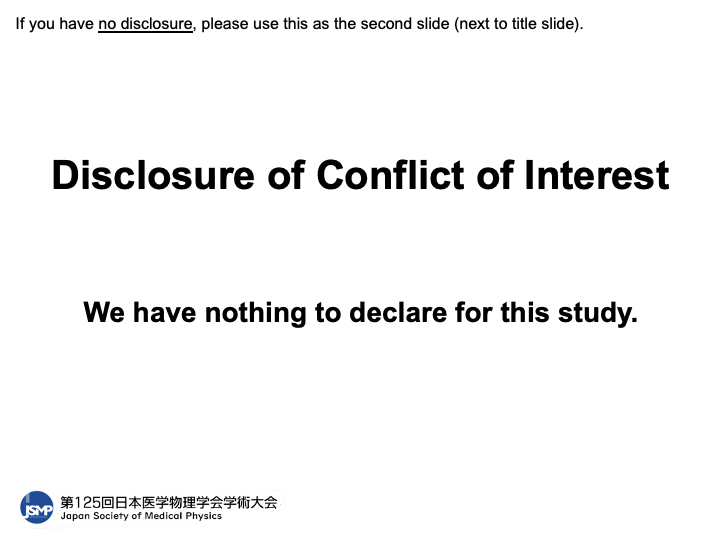
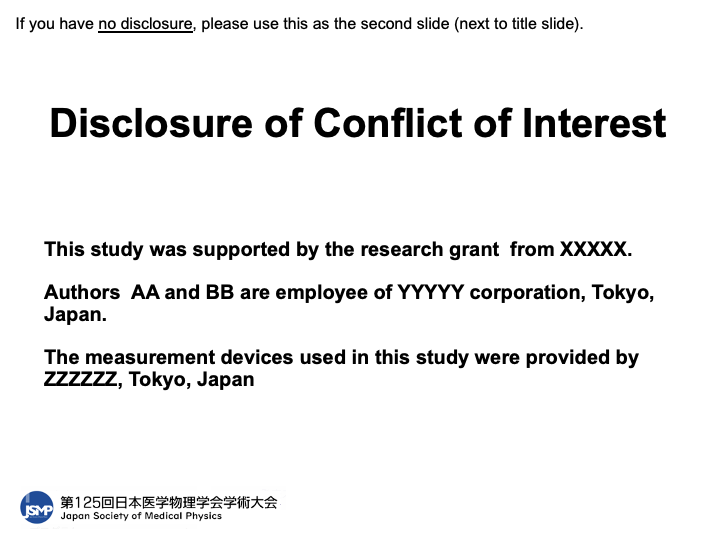
CyPos Registration
About submission of CyPos files
CyPos slides must be submitted to the submission system prior to the Meeting.
*Any change to CyPos registration is not accepted after the registration deadline.
Submission period
1 March 2023 (12:00 noon) – 29 March 2023 (12:00 noon)
Submission system
Registration site is here.
Registration is closed.
Guidelines for creating CyPos files
Please upload your CyPos files (PowerPoint + Movie) that you will use at JRC2022
1. File format
File format that allowed to be uploaded to the CyPos system are PowerPoint files (PowerPoint 2013-2019) and video formats (AVI format, WMV format, MPEG1 format, MPEG2 format, QuickTime format).
2. slide size
Please select slide size On-screen Show (4:3).
The slide will be converted to 4:3 even you upload a slide with the dimensions of 16:9.
3. About the uploading of video file
Please insert your video file by the following steps: go to Insert tab > click Video and sound > Video on my PC
In the meantime, it is necessary to upload the video file when you upload your PowerPoint file.
- Click the arrow under video on the Insert tab of Menu
- Click Video from file
- In the Insert Video box, select the video file that you want to link to。
- Click the down arrow next to the Insert button, and then click Link to File.
Windows
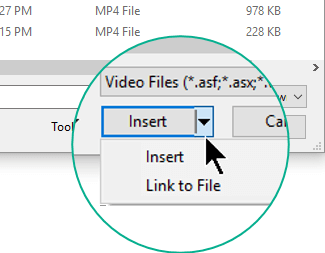
Macintosh
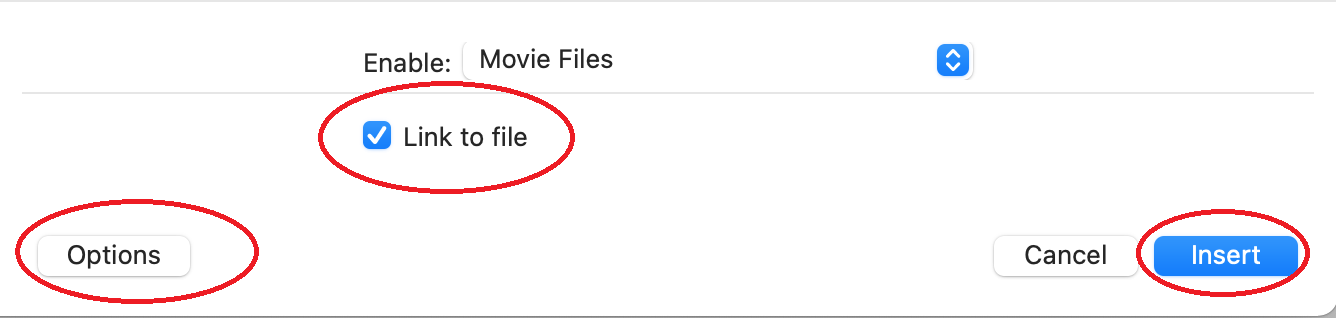
※Macintosh: press「options」and check the box of 「link to file」when you insert the video file.
4. File size limitations
Total size of the files (PowerPoint file and Video files): 200MB,
Number of Video files: Maximum 10 files.
5. COI
At the JRC2022, Disclosure of conflicts of interest has an obligation to all presenters.
Please make sure to put the slide on the conflict of interest in the second page of CyPos slide. (next to the title slide)
Please refer to the obligation to disclose conflicts of interest on the tournament website for detail.
6. CyPos Support Desk
If you have any questions for Cypos submission, please feel free to contact our support desk during the submission period mentioned above.
E-mail: cypos-support2023@cypos.jpn.jp
Guideline for browsing CyPos
CyPos is a system that allows you to view presentations from all academic conferences (JRS, JSRT, JSMP) from your computer or tablet device. No CyPos viewing venue for JRC2023, please browse on your own terminal.
Open period of CyPos
- 12 noon, Monday April 3 – noon, Tuesday May 23
-
- Viewing
You can browse the CyPos using your own laptop or tablet device. - Login
You need to log in to see the CyPos. The login e-mail address and password is the same with the one you registered in in the online registration. - List・Search
The list of CyPos is classified according to the abstract application presentation category. All CyPos can be searched by abstract number, abstract title, name or affiliation of the speaker.
- Viewing
Slide Registration
About submission of presentation slides
- Oral presentation slides must be submitted to the submission system prior to the Meeting.
- * If you have any inquiries about the submission, please email our Support Desk (jrc@mdpj.jp).
- Submission period: 1 March 2023 (12:00 noon) – 29 March 2023 (12:00 noon)
- Please be sure to check your online preview screen via a link contained in an email that will be sent to you after the submission.
- During the submission period, you can resubmit and preview your slides online as many times as you like.
- You do not need to come to the PC Preview Center on the day of your presentation. Please go to your session room directly.
- You will not be able to resubmit or modify your slides after the submission period has closed (including during the Meeting period).
Guidelines for creating presentation slides
- Create your slides with Microsoft PowerPoint.
* Please use PowerPoint 2013 or later. - Set the Slides sized for: to the On-screen Show (4:3) in the Page Setup.
- Uncheck the Date and time and the Footer in the Slide tab of the Header and Footer from the Insert tab. Failure to follow this instruction may result in incorrect display of your converted slides.
- When you have submitted your PowerPoint file, the file is converted to Flash format for viewing and preventing collapsed layout. Therefore, we limit the animations that can be used in your slides. You can use up to 4 animations per slide except the following animations:
Animations categorized as Exciting
(Entrance/Exit)
Curve Up, Credits, Spiral In, Thread, Bounce, Boomerang, Flip, Whip, Light Speed, Glide, Swish, Sling, Swivel, Pinwheel, Fold, Float and Magnify
(Emphasis)
Wave, Blink, Blast, Style Emphasis and Bold Reveal
Motion Paths
Animations for SmartArt graphics, pictures, charts and tables - Videos should be inserted using the Video from File in the Video of the Media group from the Insert tab. If you have used PowerPoint 2013 or earlier for creating your slides, please also submit the video file(s) you inserted when submitting your PowerPoint file.
- The maximum total size of your PowerPoint file and video file(s) allowed is 200 MB.
- Ungroup objects. If your slides contain many grouped objects, your file may be converted to have a different number of slides from the original.
- Use only one font in a text box. If multiple fonts are used in a single text box, the texts may not be converted correctly.
- Do not save your file with a password.
- Do not use Mark as Final.
- The maximum number of slides allowed is 30.
Conflicts of Interest
- All presenters and guest speakers at JRC2023 are obliged to disclose their conflicts of interest.
For details, please refer to the conflict of interest policy of the Society. - A slide for disclosing your conflicts of interest should be placed as the second slide (i.e. after the title slide) of your presentation slides.
How to submit
- Prior to the submission period, you will receive an email containing a link to the submission website and a password to login at the email address you registered when you submitted your abstract.
- After the submission, an email containing a link for online preview will be sent to you. Check the slides you submitted and then click the Confirm button. Please note that it may take longer for you to receive a link for online preview when the submission website is busy, especially just before the submission deadline.
- You can resubmit your slides as many times as you like during the submission period. Resubmit your updated slides on the submission screen.
- Please make sure that you check your slides by online preview after a resubmission.
If you fail to click the Confirm button, the slides submitted and confirmed last time will be deemed as final.
Please make sure that you submit your presentation slides during the submission period.
Submission period: 1 March 2023 (12:00 noon) – 29 March 2023 (12:00 noon) (strictly observed) - You will not be allowed to resubmit or modify your slides after the deadline, including during the Meeting period.
Pre-registration of Animation for presentation
Under constructing
Detail will be announced individually.
Award Information
Under constructing



